MacBook Air 2022 M2 - A Complete Guide

The 2020 M1 MacBook Air has recently been one of Apple's most successful products. And its successor MacBook Air 2022 M2, will hit shelves next month, with prices starting at £1249, which is a bit more expensive than the M1 MacBook Air, which will remain on sale at £999. So, is the £250 premium worth the new design and the improved chipset? Or should you spend £100 more and get the MacBook Pro instead, which starts at £1349? Here is a complete MacBook Air 2022 M2 guide to help you decide.
Hands-on review: Early verdict
The M2 processor itself is enough to entice people to an upgrade, and when you pair it with the new colour options (I am in love with the deep blue one) Apple has included and the new design, we quickly have an excellent product on our hands. Let's look at these features to see if they matter to your workflow.
Design

Apple is infamous for using the same design for several years before opting for a change. Thankfully though, Apple has gone through a visual overhaul for its 2022 MacBook air and opted for a boxier new design; remember the tapered edge design that makes MacBook air feel even thinner than they really are? That's no longer the case, but it's still as light and sleek as ever. The flatter edge now closely resembles the MacBook Pro and the iPhone 13 lineup bringing consistency among all of its products. ( Except for the Apple Watch, which according to rumours, will also have a boxier new design) .
The MacBook Air 2022 measures 11.3mm thick and weighs around 2.7 pounds making it even slimmer and lighter than the current M1 MacBooks, but the difference is really not noticeable. But what is noticeable, though, is the new colour options; sure, we do not get the rainbow colours like the iMac series, but the silver, space grey, Midnight, and Starlight colours do look cool and set it apart from other MacBooks.

The MagSafe also makes a return, so you can now snap-on, snap-off charging cable without the fear of your laptop sliding off the table. MagSafe also supports fast charging, which Apple claims to fill your laptop 50% in just 30 mins. But more importantly, the MagSafe allows you to use both the thunderbolt ports when charging your laptop, which is a big accessibility upgrade over the 2020 M1 MacBook air. The rest of the port selection is identical, and if you were wondering, yes, it still has a 3.5 mm headphone jack with support for high-impedance headphones.
M2 chip and internal specs
Design upgrades are cool but for most people, what matters the most is the internal specs and how the new M2 processor compares against the already industry-leading M1 processor. When Apple released the Arm-based M1 processor, it was lightyears ahead of the competition. The power-to-performance ratio was off the charts, and it bought a revolution in the industry. But it is important to understand that the M1 processor was made on a whole new architecture, but the M2 uses the same 5nm manufacturing process and is just an upgrade of the M1 processors, so you should not be expecting any massive improvements over the predecessors. But despite that, the M2 processor is still a beast and has 20 billion more transistors when compared with M1. Apple claims the M2 processors will be 8% faster on the CPU, 35% more powerful on graphical performance, and 40% faster at processing Neural Engine tasks when compared with the M1 processor. That additional transistor count will also allow for a memory controller delivering 100GB/s of unified memory bandwidth, a 50% jump over the M1.

Overall, there are some solid performance improvements in the M2 processor, but it still underperforms compared to the M1 pro, M1 Max or the M1 ultra series processors. If performance is of key importance and you do not mind a slightly bulkier design, 14-inch MacBook Pro will be the better option.
Display and Audio

The new MacBook Air also has some noticeable display modifications, though they may not be as significant as they look on paper. The 13.6-inch display on the M2-powered MacBook Air is larger than the 13.3-inch display on the M1 model. Part of the increase is due to the fact that the screen is now taller and extends closer to the chassis' borders. That's also why the resolution has changed from 2560 x 1600 to 2560 x 1664. To fill up the extra vertical space, there are 64 more lines of pixels, but the resolution remains the same.
The brightness of the screen is one upgrade that's worth highlighting. The display has been updated to achieve up to 500 nits of brightness, which is a 25% improvement over the panel on the M1 MacBook Air. For outdoor usage, the display should be more visible, and it now matches the 13-inch MacBook Pro.
However, there is one potential drawback (depending on how you see it) to this new display. Apple has chosen a notched display for the upcoming MacBook Air in order to extend the display up and keep the camera above the display. To be fair, the notch will rarely intercept contents and just like the iPhones; you won't notice it after a few days of use. But unlike the iPhones, the notch does not seem to serve any particular purpose yet, but we predict it is the first step to bringing face ID on MacBooks, which hopefully will be a welcoming change.
On the audio front, there's even more good news. Apple has changed the M2 MacBook Air from a dual-speaker arrangement to a quad-speaker setup, resulting in more powerful and immersive sound. Apple's higher-end MacBook Pro models have always had some of the most incredible speakers on any laptop, and if any of that technology is now inside the MacBook Air, it might be one of the best speaker sets on a 13-inch laptop.
Final thoughts: Is the M2 MacBook Air worth the price tag?
Our review shows that the 2022 M2 MacBook air is better than the M1 in almost all fonts. Better display, slightly better performance and the new design make it worth paying the £250 premium. But if you need blazing fast performance and plan to use your MacBook for an extended period of time, it may be worth checking the MacBook pro line with M1 max or ultra chip for best performance.


































































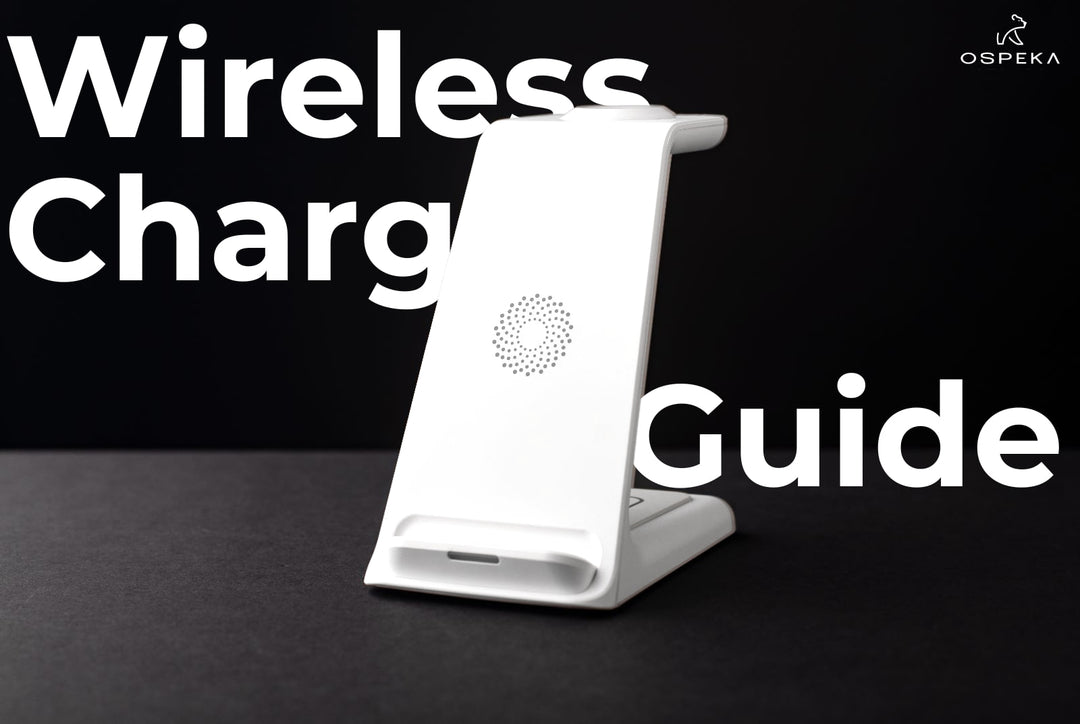

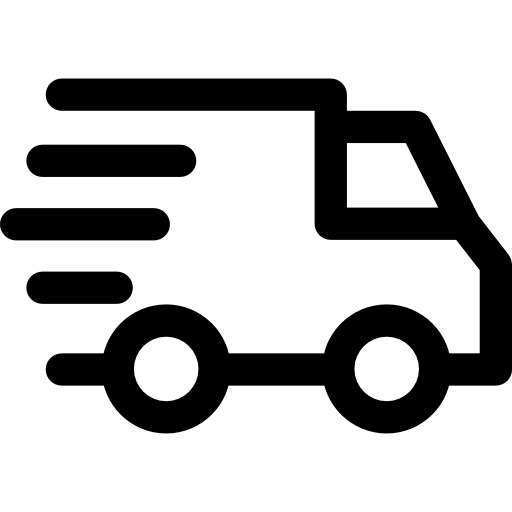
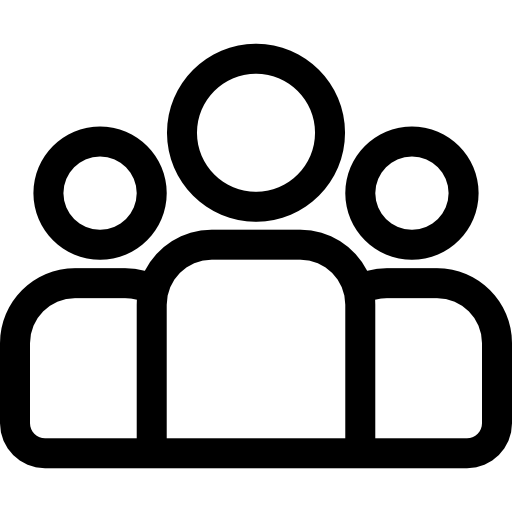
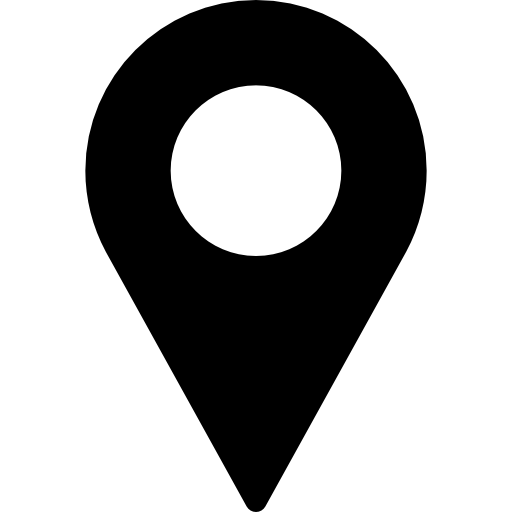
Leave a comment