The ultimate guide for best wireless chargers: iPhone, AirPods, and the Apple Watch
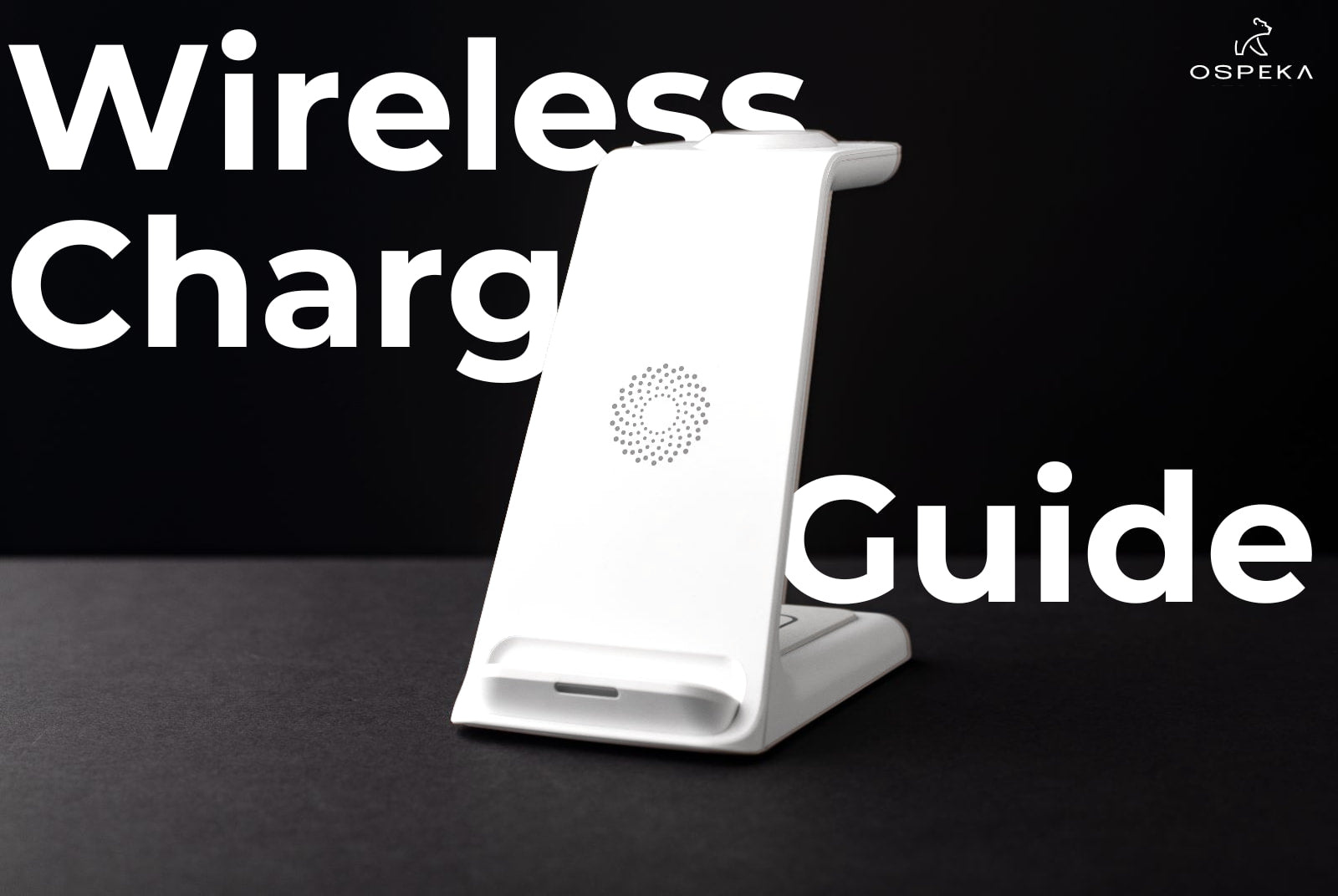
If you got a new iPhone or any of the latest Apple accessories, you can take advantage of the wireless charging capability that is included in it. But Apple does not include any charger in the box, so which wireless chargers should you get? One might think to pick the charger that is cheap and looks good. However, not all wireless chargers are made the same way and Apple is not always compatible with all of them. Some wireless charges can even cause issues to your device so here is a detailed guide on everything you have to know about wireless chargers for your Apple devices.
The Best Wireless Chargers For Apple Device
If you are a long-time Apple user, you must be familiar with a drawer filled with white adaptors and wires which are used to charge your phone. However, this does not go with the sleek aesthetics that Apple devices are known for. Thankfully, with the rise of wireless charges, it is an easy problem to fix. Apple is also aiming for a portless phone in near future, so it may not be so surprising to see charging cables getting absolute in the coming future.

But it is important to understand that not all wireless chargers are not the same and there are compatibility issues if you use cheap low quality aftermarket products.
Qi vs MagSafe

All iPhones starting from iPhone 8 are compatible with Qi-certified wireless chargers. Qi (which is pronounced ‘chee’) is a universal charging standard created by the Wireless Power Consortium (WPC). The aim is to create one charging standard which can both be used by iPhone and android devices.
But Apple improved on this wireless technology and introduced its next-generation MagSafe technology. This is a faster and more reliable wireless charging method. However, because MagSafe is Apple’s proprietary tech, it works best with iPhones but also to some degree works with other high-end android phones.
Every model starting from iPhone 12 and onwards is compatible with the MagSafe charger. It is also a more efficient system for charging your phone at up to 15W (compared to 7.5W in Qi chargers). MagSafe chargers also have a magnetic ring making them more secure and less likely to detach from the charger accidentally.
So, if you are using or thinking of upgrading to iPhone 12, 13, 14, or above, we highly recommend you pick a MagSafe charger. But if you are using an older iPhone and have no intention to upgrade anytime soon, you can pick the Qi charger.
The Best Wireless Chargers

Wireless charges come in three variants, pads, stands, and multi-device support. Each has its own pros and cons but in general stand wireless chargers are more useful as it allows you to read or watch video on your phone while charging. Stand also makes it possible to use faceID when the phone is hooked up to a charging pad.
Multi-device support allows you to change multiple devices at once. Most of us do have AirPods or an Apple Watch and charging them separately can be a hassle. This is where the multi-device wireless charges are most useful.
And finally, pads are often the cheapest of the bunch and offer a simple design. They come in single-device or multi-device variants. Pad designs are perfect if you want a charging station besides your bed or on a flat surface.
Our Top Pick
3-in-1 20W Fast Wireless Charging Dock for Apple iPhone.
This is our top pick for the best 3-in-1 charging dock for iPhones. It comes with a stand design and can charge multiple devices at the same time. It has a compact design and comes in two colors, black and white.

The charger also has a cool design, as you can see in the image, you can charge the phone at 15W (Fast Charging) and the AirPods and Apple watch at the back charge at a much slower 2.5W each.
There is also an accent light at the bottom which lights up when a device is connected to the charger. The charger also comes with an anti-slip silicone base to support charging your phone vertically or horizontally and to keep it in place while charging. The charging station is made with rear ventilation to help regulate temperature and is made to stop short-circuiting and overcharging. With the 3-in-1 Fast Wireless Charging Dock for the Apple iPhone, you can charge your device safely and without any hassle.

The charger is also compatible with the Qi standard so can be used with older iPhones as well as some high-end android phones. However, the charging speed may be slower.
Pros
- Simple and elegant design
- Can charge 3 devices at once
- Do not get too hot when in use
- Offers fast charging
- Functions as a stand
- Works with older iPhones that support wireless charging
Cons
- Requires power adapter (you can pick one QC 3.0 supported fast charging cable)
- Bulky design
- Light only has one color.
If you need a high-quality wireless charger that can charge multiple devices at once, the 3-in-1 20W Fast Wireless Charging Dock for Apple will be your best option.
Best Budget-Friendly Wireless Pad

If you are on a budget, there are several great options available for you as well. The Anker PowerWave II Pad is a popular option and you can often get it for as low as £30 pounds. However, there are certainly some drawbacks that you may have to face. For starters at this price, you will not be able to charge multiple devices. Furthermore, the build quality of Anker PowerWave II also has a lot to be desired.

So our recommendation is to increase the budget a bit and pick the Portable 3-in-1 Foldable MagSafe Fast Wireless Charging Pad. It comes with a simple design but makes up with the ability to charge 3 devices at once. The charging pad is also equipped with intelligent circuits that monitor the current flowing to the charger for over-voltage protection.

Pros of 3-in-1 Foldable MagSafe
- Affordable price
- Can charge 3 devices at once
- Do not get too hot when in use
- Offers fast charging
- Works with older iPhones that support wireless charging.
- Can charge two phones at once (at a slower speed)
- Portable design
Cons of 3-in-1 Foldable MagSafe
- Requires power adapter (you can pick one QC 3.0 supported fast charging cable)
- Not the best build quality
- Very small indicator light
- Do not offer a stand
Overall, both the Anker PowerWave II and Portable 3-in-1 Foldable MagSafe serves the purpose well but we recommend the Portable 3-in-1 Foldable MagSafe for its ability to charge multiple devices at the same time.
Best looking Wireless Charger
If you are more interested in finding a wireless charger that looks beautiful to the eye, there are two great options that we will recommend. First, the Courant Catch 2 is a beautiful yet functional wireless charger that is wrapped in Belgian linen. It supports fast charging but only limits you to charge two devices at a time as it does not have support for Apple Watch. Also, note that the Courant Catch 2 is a bit expensive, and may not always be the best bang for your buck.

We also love the all-new 3-in-1 MagSafe Fast Wireless Charging Dock for Apple. It has a certain aesthetic that appeals to a wider audience. So if you want something professional which can charge 3 devices at once, check out the 3-in-1 MagSafe Fast Wireless Charging Dock (new).

Should I Spend More For a Higher Wattage?
When shopping for a wireless charger, you can easily come across chargers that promise you blazing-fast transfer speed with up to 25W of peak performance. However, it is important to understand that just because your wireless charger is able to output 25W doesn't mean that your phone will be able to use that power. iPhone, in particular, is capped at 15W meaning even if you supply more wattage, your iPhone won't be able to use it.

So, it is highly recommended to know the maximum wattage limit that your phone can use. From iPhone 8 to iPhone 11 Apple only supports a maximum of 7.5W so there is no point in getting a higher-wattage wireless charger. However, starting with the iPhone 12 Apple started supporting 15W so if you have the newer models 15W is sufficient for you.
However, getting a higher-wattage wireless charger will be future proof so if you want to keep using your charger for some time we recommend you get anywhere between 15W to 25W. Anything more than that will be overkill.
Will Wireless Charging Work With a Phone Case?

Many users are stressed about whether their wireless charger works with a phone case. The short answer is most cases are perfectly compatible with wireless chargers and they work just fine. However, if you are using a thick phone case, the wireless chargers might not work.
There is also a special kind of wallet case, which is designed to block any electromagnets; this kind of case may also not work with a wireless charger.
So we recommend you pick a Magsafe case to ensure optimum performance with your wireless charger. You may also consider using iPhone skins that are also compatible with wireless chargers.
Conclusion
Wireless chargers are no longer a novelty and slowly have become a productive tool that can significantly declutter our digital space. Wireless chargers are also capable of charging multiple devices at the same time, which is a major advantage over traditional chargers and cables. Wireless charging is one just feature which you must use yourself in order to understand its true potential.
However, wireless charging is certainly not perfect. It is still slower than a wired charger and often runs the risk of overheating. Therefore, we highly recommend you use a good quality wireless charger to ensure the best performance.
FAQ
Can wireless chargers charge AirPods?
Yes, certain wireless chargers like the 3-in-1 wireless charger for Apple can charge AirPods as well as Apple Watch and iPhone.
Can a Wireless charger charge any phone?
Given they support the same wireless charging standard (e.g. Qi) you can charge your phone with any wireless charger.
Are there wireless chargers without cables?
No, the way wireless charging works is by converting the power from the main supply (power socket) and transferring it electromagnetically to your phone. Although there is no cable required for transferring power to your phone, the wireless cable still requires a cable connected to the mains.
Should I get a wireless charger or cable?
Wireless chargers are often slower than charging through a cable. However, wireless charging is a convenience that is hard to ignore. There are also reports suggesting that the future iPhone may come without any ports meaning wireless charging will be the only way moving forward. So we recommend getting a wireless charger.
Why is my wireless charger blinking?
The Blinking LED usually means that an unsupported device is placed on the charging pad and the charger is unable to charge the device. It can also suggest that the charger is not working properly.
Why is the wireless charger hot?
It's normal for the device to become a little warm while using your wireless charger, but if it becomes too hot to the point that you can not touch it, it is advised to stop the charger immediately and seek technical support.


































































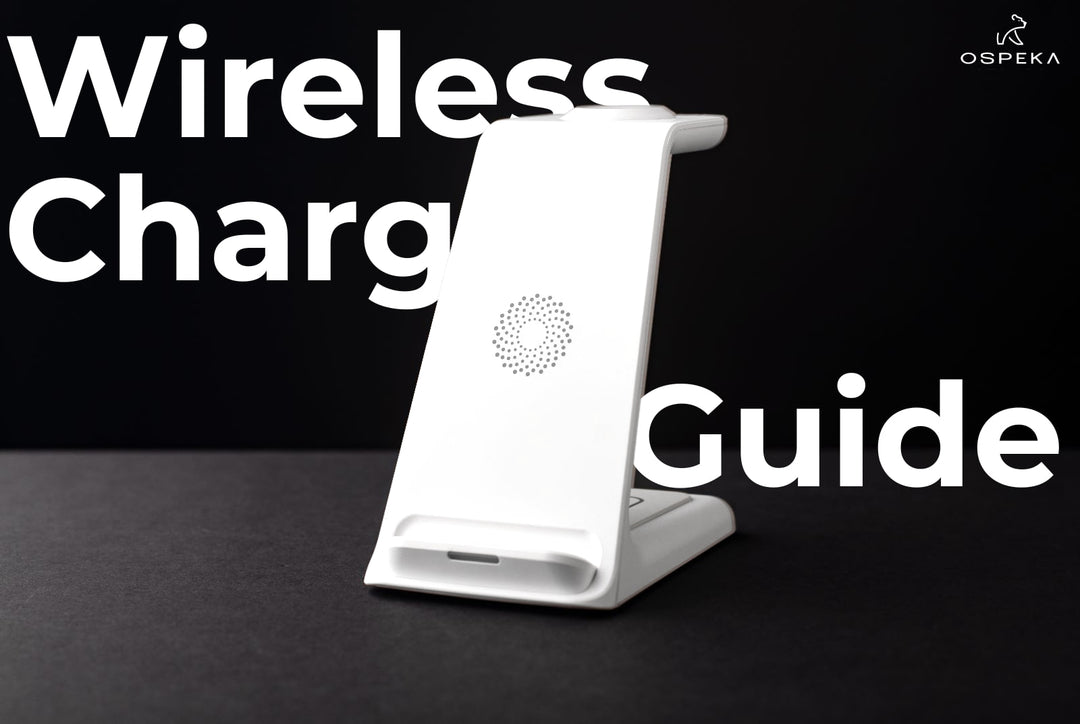

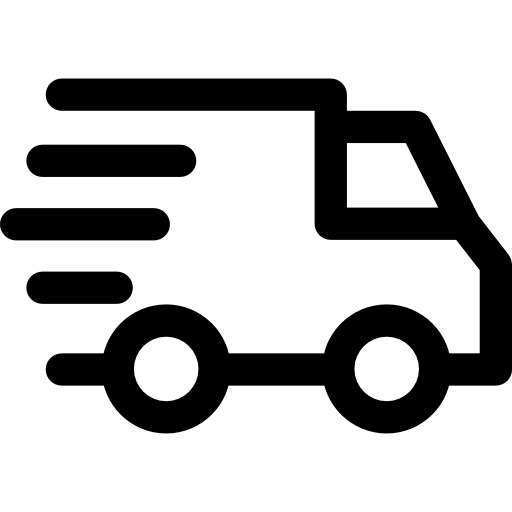
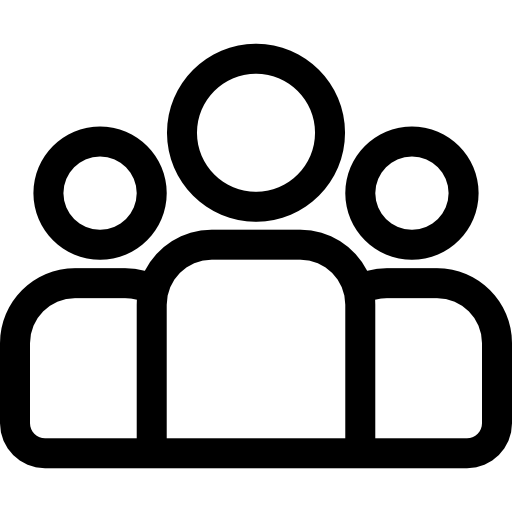
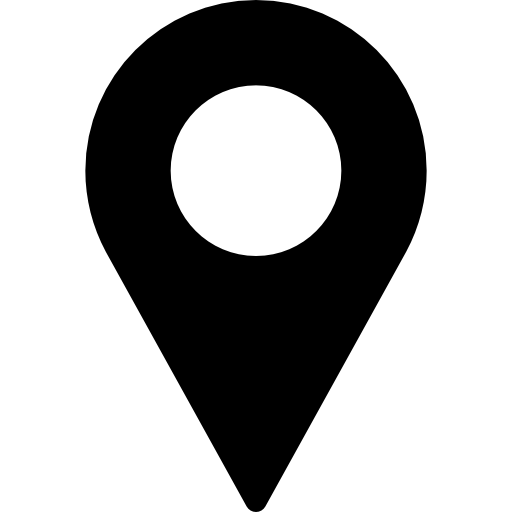
Leave a comment